Test run wizard
What is a wizard in a test run?
Test run wizard is a simple tool to perform test cases in a test run.
Where is a wizard located?
You can access wizard from 4 locations:
Click "Run wizard" in the three-dots-menu of a test case:
Hit "Open wizard" in the dashboard:
Click "Open wizard" in the test runs menu:
You can also click on the title of the test case in the run to open the wizard:
Each of these actions will take you to the wizard, where details of every test case that is to be performed are presented.
So, how to use wizard?
You can progress from one test case to the next, closing each of them with a specific status and providing a result for each step of the test case - and ultimately for the entire test case:
It is possible to find specific cases in the wizard using search box and filters:
When changing the status of a test case step, or an entire test case, you can also provide additional details in the form of attachments:
From the wizard, a test case can be edited:
By clicking on “View”, you will be redirected to the test case in the repository:
If a test step or a test case is failed, you can file a defect upon failing a test (a corresponding defect will automatically be filed in the "Defects" section):
Note that if you have "Fail case on step fail" option enabled in project settings, failing any test case step will cause the entire test case to fail. To avoid this, adjust the setting accordingly.
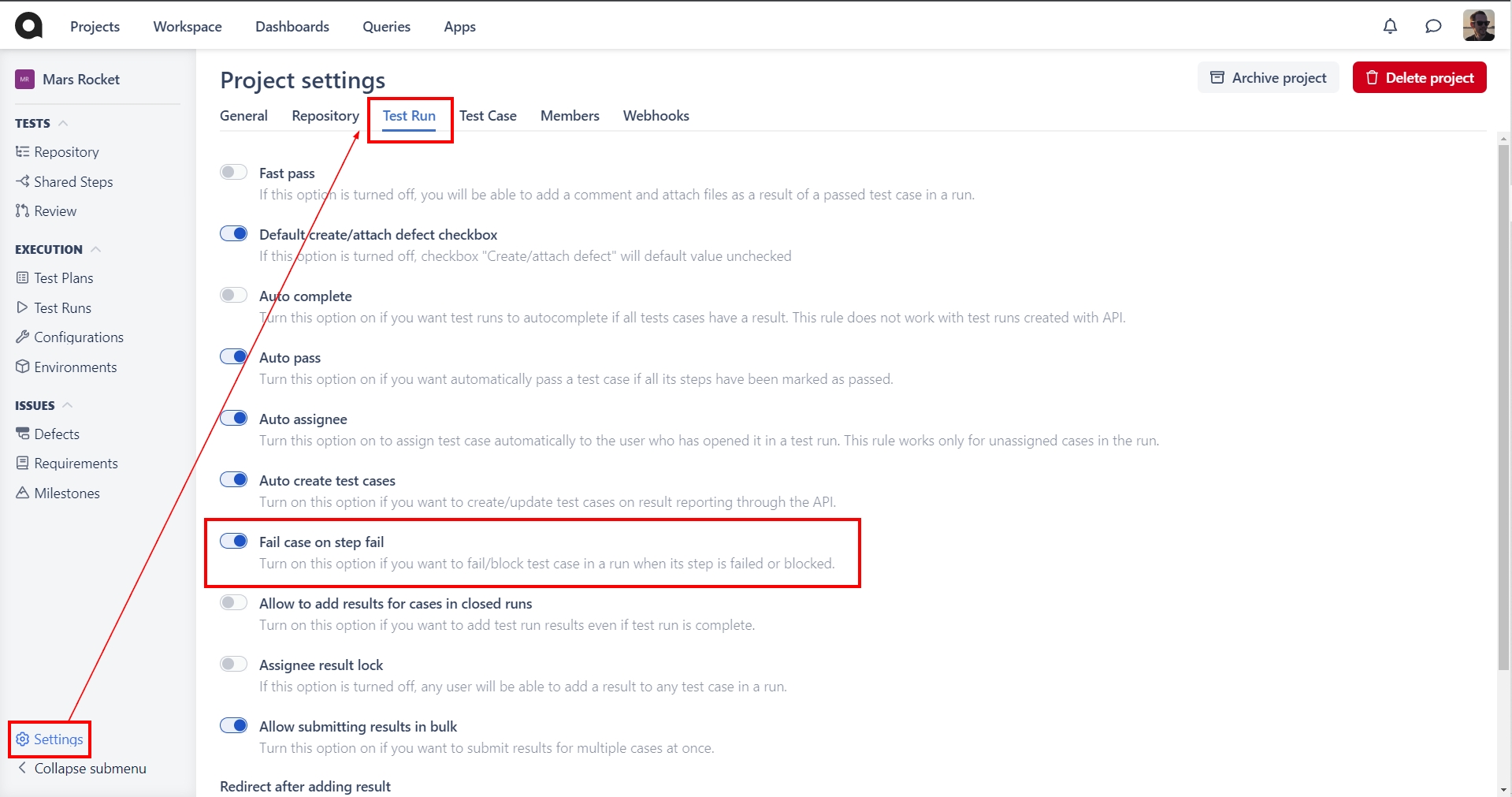
Last updated