Cucumber 4 (jvm)
Documentation for Qase API and Reporters is at https://developers.qase.io/docs/
What is Cucumber 4 (jvm)?
Cucumber 4 (jvm) is a pure Java implementation of Cucumber. You can run it with the tool of your choice. Cucumber 4 (jvm) also integrates with all popular dependency injection containers. For more information on running Cucumber, see the official documentation. To learn more about integrating Cucumber with dependency injection containers, refer to this guide.
How to install Cucumber 4 (jvm)?
To pass the results of your Cucumber 4 (jvm) executions, you need to install the Cucumber 4 (jvm) app.
Navigate to the Apps page and switch to the "Reporters" section, then click the "Cucumber 4 (jvm)" card:
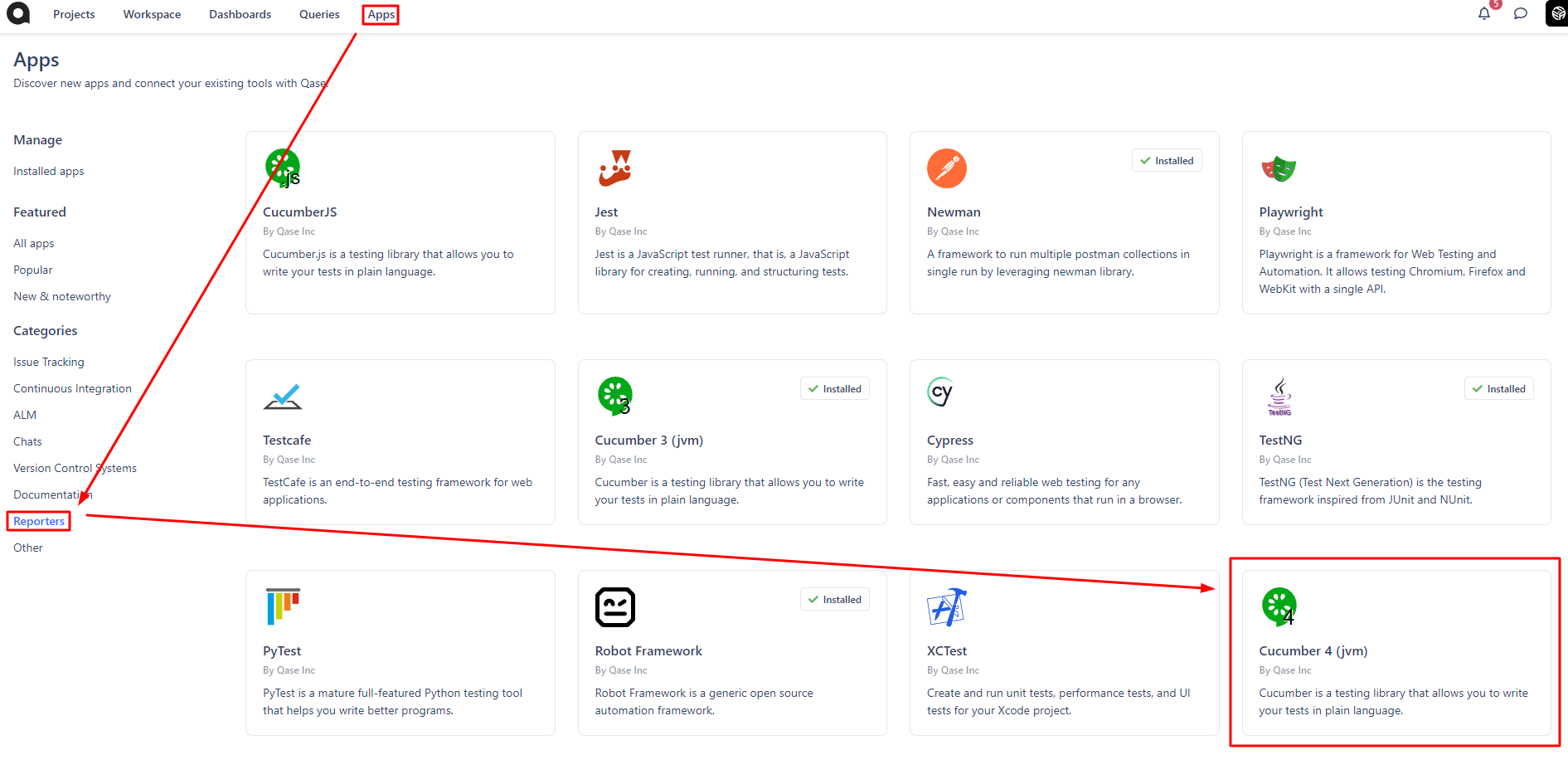
Click "Activate":
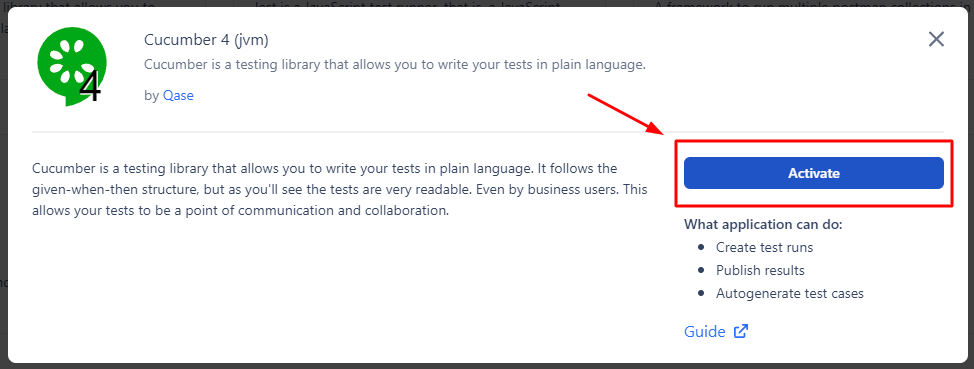
Switch to "Access Tokens" and generate an API token that the Cucumber 4 (jvm) app will be using:
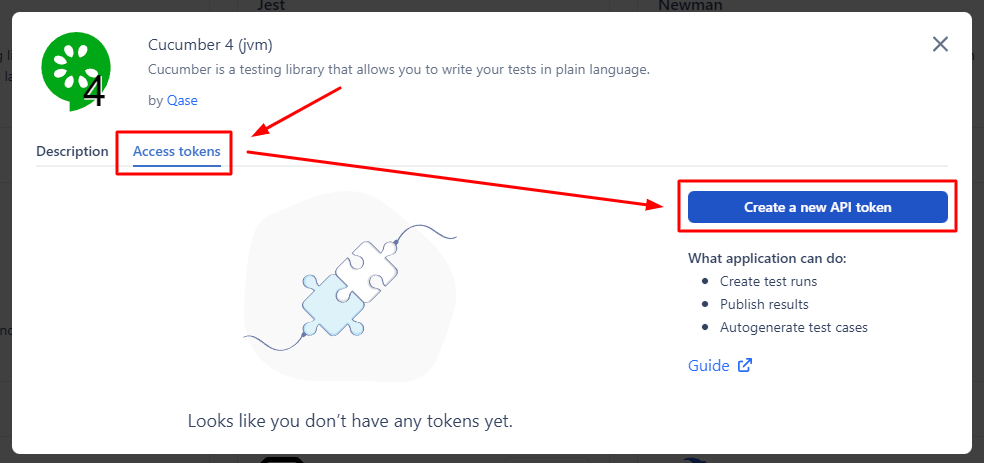
Click "Guide" to access the instruction on adding the Cucumber 4 (jvm) reporter to your automation flow:
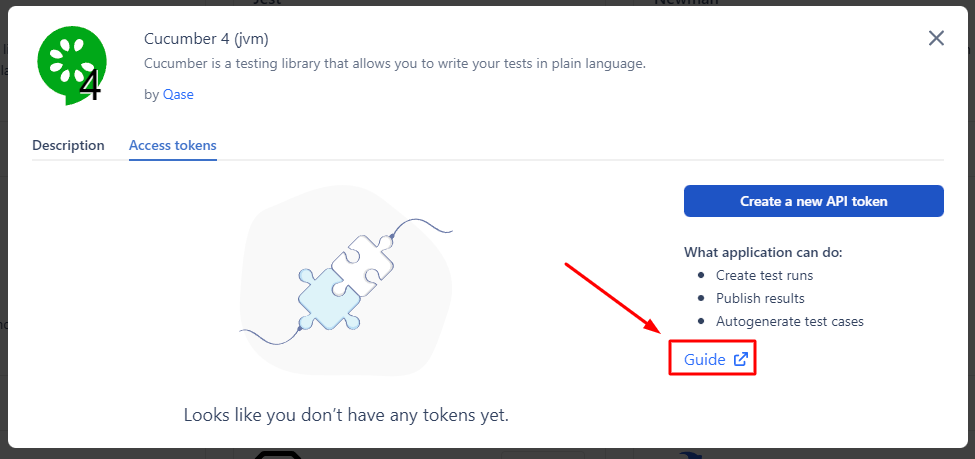
Once the Cucumber 4 (jvm) app is installed, any test cases, test runs, and test results created and submitted will appear with the Cucumber 4 (jvm) as the author of said cases, runs or results (instead of a specific user whose API token has been used). Slack notifications will also appear with the Cucumber 4 (jvm) app as the author.
Last updated
Was this helpful?