JUnit 4
Documentation for Qase API and Reporters is at https://developers.qase.io/docs/
What is JUnit 4?
JUnit 4 is a simple framework to write repeatable tests. It is an instance of the xUnit architecture for unit testing frameworks.
How ti install JUnit 4?
To pass the results of your JUnit 4 executions, you need to install the JUnit 4 app.
Navigate to the Apps page and switch to the "Reporters" section, then click the "JUnit 4" card:
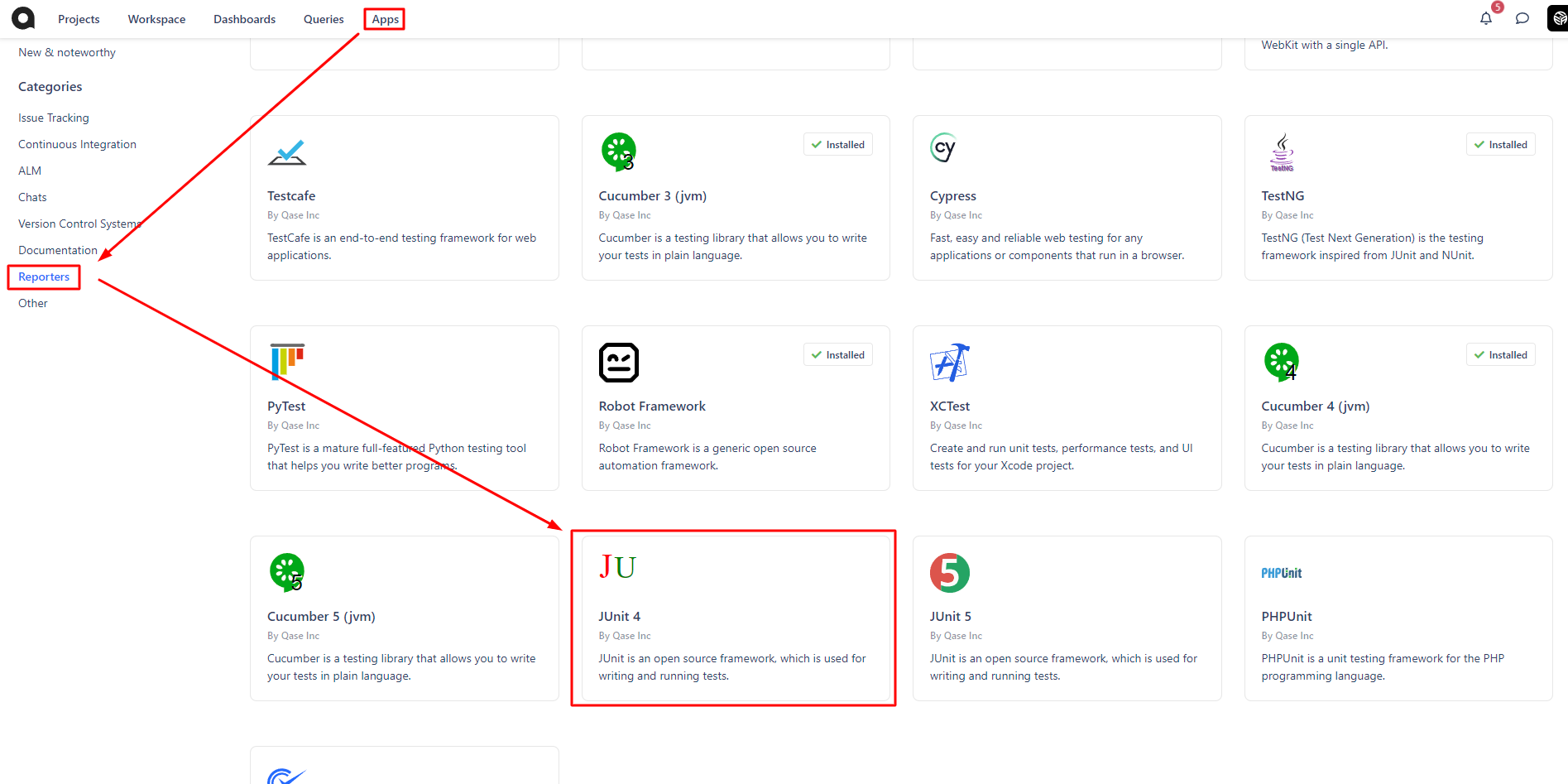
Click "Activate":
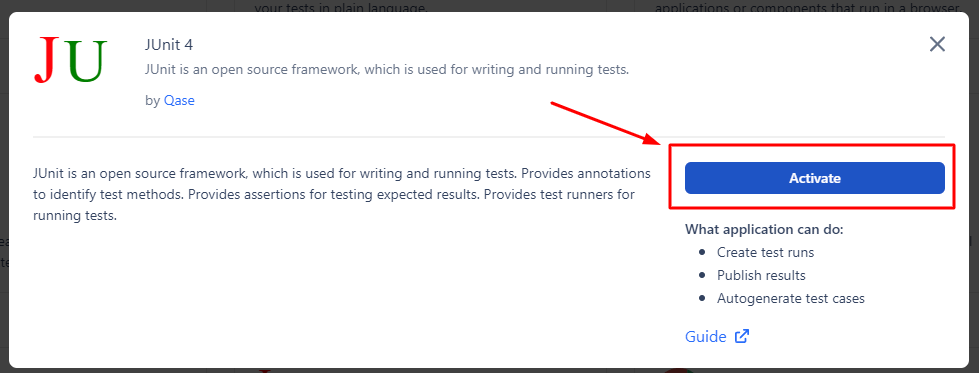
Switch to "Access Tokens" and generate an API token that the JUnit 4 app will be using:
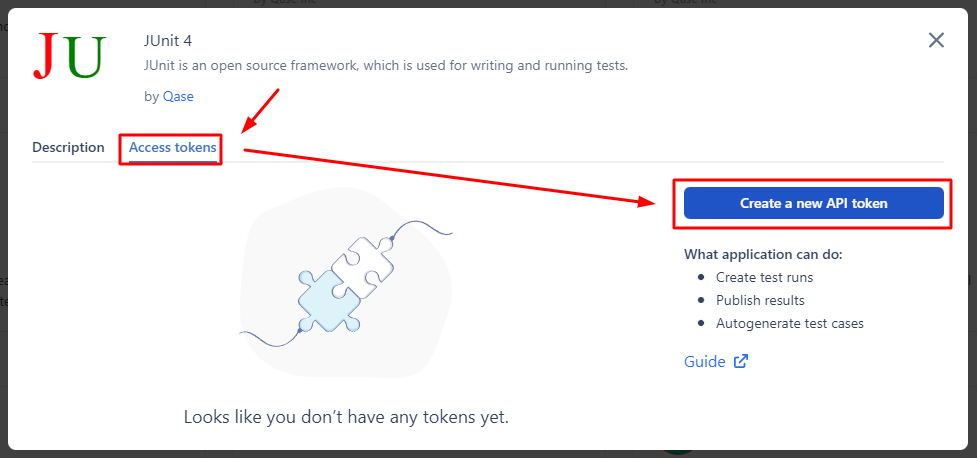
Click "Guide" to access the instruction on adding the JUnit 4 reporter to your automation flow:
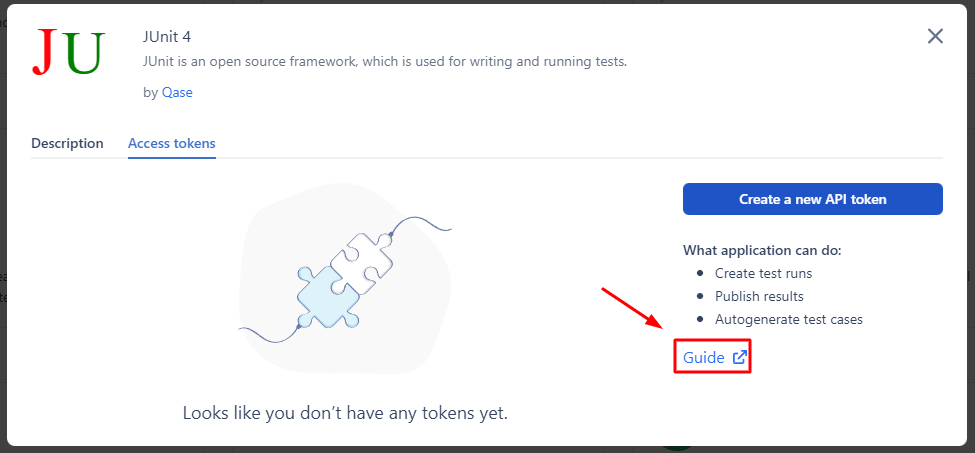
Once the JUnit 4 app is installed, any test cases, test runs, and test results created and submitted will appear with the JUnit 4 as the author of said cases, runs or results (instead of a specific user whose API token has been used). Slack notifications will also appear with the JUnit 4 app as the author.
Last updated
Was this helpful?